Meet Vaadin Control Center
Deploy Vaadin apps with confidence

Heads up: Control Center has been discontinued
For scaling and SSO, we recommend using Kubernetes Kit and SSO Kit.
What is Control Center?
Easy
Robust
Out-of-the-box
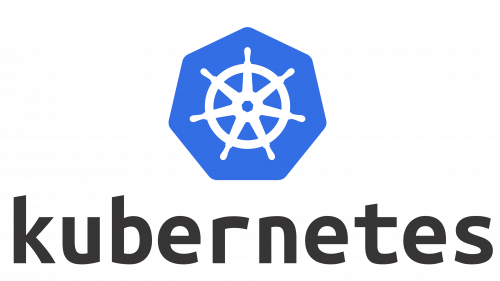
Built to scale
Feature highlights
Works anywhere
Deploy seamlessly to Azure, AWS, Google Cloud, or any Kubernetes-compatible environment—whether in the cloud or on-premises. Choose the best fit for running your Vaadin applications.
Automated security management
Automate service setup, key generation, and secret management to reduce manual errors and ensure consistent security practices.
Scales with your user base
Scale your apps with a click to handle increased demand as your user base grows.
Automatic DNS and TLS
Control Center configures DNS records and provisions TLS certificates using Let’s Encrypt. Just connect your DNS provider and let it handle the rest.

Database provisioning and migrations
Provision a dedicated PostgreSQL database for your apps with zero manual setup. Control Center configures the connection automatically and applies schema migrations on startup using Flyway, keeping your database in sync with your application.
Environment configuration made easy
Manage runtime environment variables directly in Control Center. Update settings like API keys or log levels without redeploying, giving you safer, faster control over app behavior.
Optimized load balancing
Utilize a load balancer specifically optimized for Vaadin applications, ensuring efficient traffic management and superior performance, even under highest loads.
Built-in log viewer
Monitor and debug applications faster with a built-in log viewer that lets you inspect logs directly in Control Center, with no external tooling required.
.png?width=1039&height=958&name=DB_migration%20(2).png)
Complete login experience, including social logins
Easily implement secure, email-based authentication alongside popular social logins like GitHub, Google, and Microsoft. Vaadin’s full-stack components make it simple to set up signup, login, and account recovery in seconds—no need to build from scratch.
One-click Spring security integration
Integrate Spring Security with a single click and effortlessly enhance your applications security by adding annotations where needed. No complex configuration required—just seamless, instant protection.
User management out-of-the-box
Manage user accounts with flexible, role-based access control capabilities, saving you the time and effort of building your own user management views and capabilities.
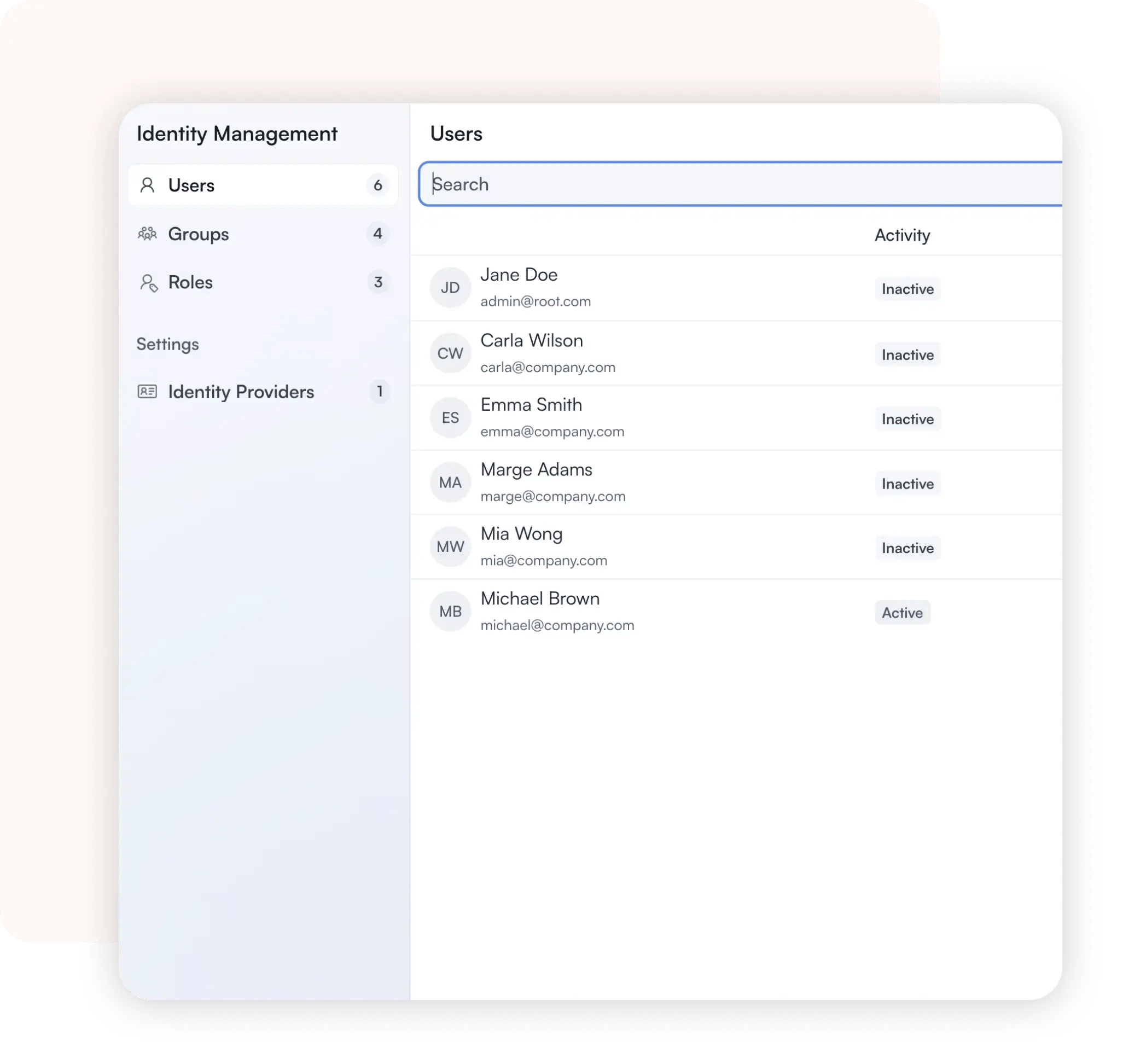
Two-factor authentication $
Add an extra layer of security with built-in two-factor authentication (2FA). Set it up quickly and protect user accounts with minimal effort.
Passkeys $
Enable passwordless login using passkeys via WebAuthn. Users can authenticate with biometrics or hardware keys, and Control Center handles enrollment and management.
External Identity Providers $
Connect to external identity providers for robust authentication and compliance with enterprise security policies.
Database backups $
Protect your data with scheduled and on-demand backups powered by CloudNativePG. Store them on Kubernetes volumes or external storage like S3, Azure Blob, or Google Cloud Storage.
Advanced localization $
Manage translations with professional workflows, built-in review tools, and LLM-assisted suggestions to deliver high-quality content for global audiences.

Coming soon!
Free for all Vaadin users
Ready for the action, out of the box
Ready to streamline the way you manage your Vaadin applications?
Getting started is simple: deploy the Control Center to your Kubernetes cluster, and let the web-based Startup Configuration Wizard guide you through the installation process. After gathering the required information, the wizard will automatically install and configure all necessary services for you. Once the setup is complete, you can easily add your existing Vaadin applications to be managed by the Control Center.
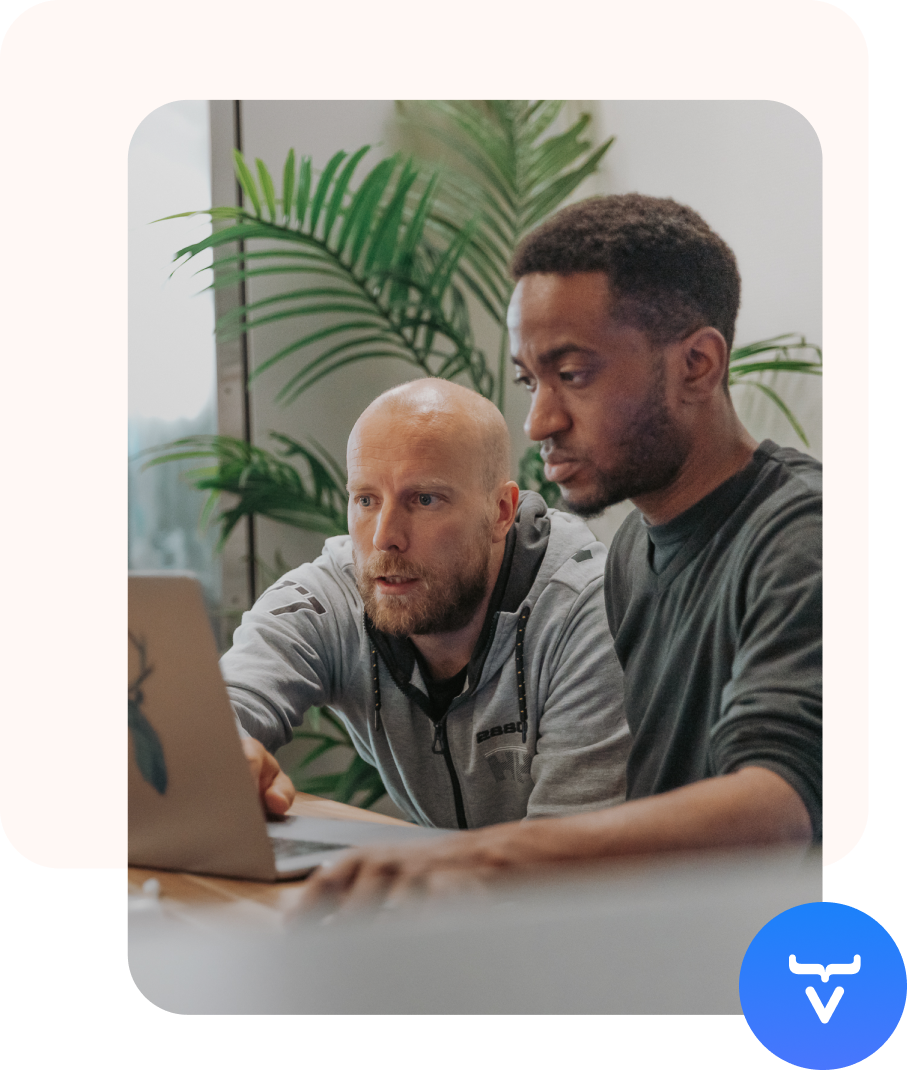
Ready to streamline your Vaadin appdeployment and management?
Get started today and unlock seamless control with the Vaadin Control Center!